I'll introduce you to the parts of the website that I use the most, starting with the My Disney Vacation planning tool.
To access the My Disney Vacation tool, you'll have to create an account with the website. Creating an account also allows you to sign up for e-mail updates and newsletters about what's going on at the parks.
The tool is located in the second navigation bar at the upper right of the screen.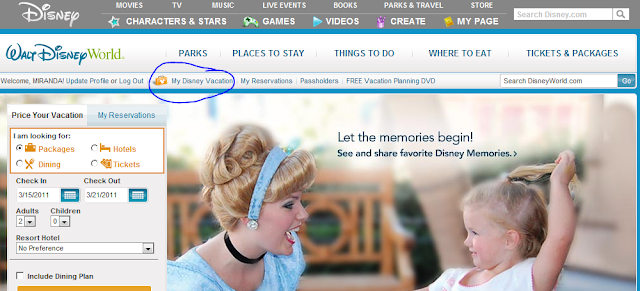
Once you've logged in and opened the My Disney Vacation tool, you'll see this screen:The tool is located in the second navigation bar at the upper right of the screen.
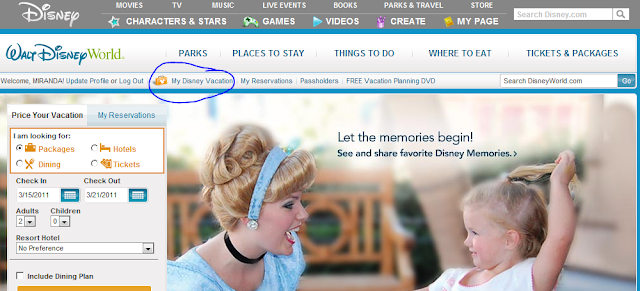
I've highlighted some of the areas that you might find most helpful.
The first thing I want to note is the Free Vacation DVD. I highly recommed you get this. It is a great source of information and gives you a visual overview of everything at the resort, and best of all, it's FREE!!
The menu at the left is a shortcut to just about anywhere you need to go on the site. The My Reservations tab takes you to the place where you can make, cancel or view any of your reservations, from hotel to dining to special events. The Park Hours tab provides detailed, day-by-day opening and closing times for each park. Most parks open at the same time every day, but the closing times vary on week days and weekends.
Park Maps is a great way to familiarize yourself with the Disney World Resort before you ever set foot on the property. People have always asked me how I can know exactly where every attraction is in each park. Well, it's because as a kid, I kept every park map from every trip and would just sit and read them at home because I couldn't wait to go back. Dorky, I know :). Anyway, here's a quick look at what the map viewer looks like:
You can view a detailed map of each park, including the water parks and Downtown Disney area. Resort hotels are also featured on the Disney property overview map.
The Closures tool is a new one and I love it! There's almost always something closed at Disney World for renovation. This will let you know what's closed and when.
The biggest tool that I use is the entertainment calendar for each park. The first thing I plan (after tickets and hotel of course) is what parades and firework shows we're going to see. Most events are every day, but some, such as the Main Street Electrical parade or Fantasmic laser show, do not. These events are spectacular "can't miss" moments, so I usually try to plan my days around them. You can view the calendars by month like this:
Or you can click on any day and get a detailed view of events and times. You can also click on each event to learn more about it.
Well, I think I've overloaded your brain enough for one day :). If you decide the My Disney Vacation tool isn't for you, I still suggest to request the free vacation planning DVD. If nothing else, it will get you (and especially the kids) super excited!
Until next time,
Miranda





No comments:
Post a Comment